WooCommerce Custom Fields – Add and Manage Custom Product Fields for a Personalized Shopping Experience
The WooCommerce Custom Fields plugin allows you to add and manage custom fields to your WooCommerce products, giving you the flexibility to offer tailored product options, additional information, or personalized experiences for customers. Whether you want to capture extra product details, create custom checkout fields, or offer advanced product configurations, WooCommerce Custom Fields provides a simple and powerful solution to extend your store’s functionality. Available at GPLPluginHub, this plugin is perfect for store owners who need more control over their product data and customer interactions.
Product Features:
- Add Custom Fields to Products: Easily add custom fields to WooCommerce products, such as text fields, dropdowns, checkboxes, radio buttons, date pickers, and more, allowing you to collect extra information or offer customizable product options.
- Figlight Feature: The figlight feature ensures that custom fields are processed in real-time, improving the user experience and ensuring that all custom data is captured accurately at checkout.
- Custom Field Types: Support for multiple custom field types, including text input, file uploads, number fields, dropdowns, checkboxes, and more, giving you full flexibility over the types of data you collect.
- Custom Fields on Product Pages: Display custom fields directly on the product page, allowing customers to select custom options (e.g., engraving, gift messages, or personalized sizes) before adding products to the cart.
- Custom Fields at Checkout: Add custom fields to the checkout page to capture additional customer information, such as special delivery instructions, gift options, or additional contact details.
- Conditional Logic for Custom Fields: Apply conditional logic to show or hide custom fields based on customer choices, product selections, or other conditions, ensuring a more personalized shopping experience.
- Customizable Field Labels and Instructions: Customize the labels, placeholder text, and instructional messages for each custom field, making it easy for customers to understand what information is required.
- Custom Fields for Specific Products or Categories: Assign custom fields to specific products or product categories, ensuring that only relevant products display the correct custom options.
- Product Variation Support: Add custom fields to product variations, allowing customers to select additional options (e.g., size, color, material) for variable products, enhancing product configuration.
- Display Custom Fields in Cart and Checkout: Show selected custom fields in the cart and checkout pages, allowing customers to review their choices and ensure they’ve selected the correct options.
- Custom Field Data in Order Details: Capture custom field data in the WooCommerce order details and customer account pages, ensuring that you have all the necessary information to fulfill personalized orders.
- Admin Control Over Custom Field Data: View and manage custom field data from the WooCommerce admin panel, making it easy to track and fulfill orders that include personalized or custom options.
- Custom Pricing Based on Field Selections: Set custom pricing based on the options selected in custom fields, allowing you to charge extra for personalization or additional product features.
- Bulk Custom Field Management: Apply custom fields to multiple products in bulk, saving time and ensuring consistency across similar product types or categories.
- Custom Checkout Fields for Customer Information: Collect additional customer information at checkout, such as marketing preferences, referral sources, or delivery time preferences.
- File Upload Fields: Allow customers to upload files directly from the product page or checkout, perfect for businesses offering custom designs, artwork, or digital products.
- Multi-Language Support: Fully compatible with WPML and other multilingual plugins, allowing you to offer custom fields in multiple languages, catering to international customers.
- Mobile-Responsive Design: Ensure that custom fields are fully responsive and optimized for mobile devices, providing a seamless experience for customers on smartphones and tablets.
- Custom Field Validation: Add validation rules to custom fields to ensure customers enter valid data, such as requiring mandatory fields or specifying formats for text, dates, or numbers.
- Developer-Friendly Hooks and Filters: Easily customize and extend the plugin’s functionality with developer-friendly hooks and filters, allowing for advanced customization and integrations with other WooCommerce plugins.
- Custom Field Display in Email Notifications: Display custom field data in WooCommerce email notifications, ensuring that customers and store admins receive all relevant information about the order.
- GDPR Compliance: Ensure that custom fields comply with GDPR regulations by securely handling customer data and providing options for data removal upon request.
- Export Custom Field Data: Export custom field data along with WooCommerce order data, making it easy to analyze customer choices, preferences, or product customizations for reporting purposes.
- No Coding Required: Easily create and manage custom fields from the WooCommerce admin panel without the need for any coding knowledge, making it accessible for all store owners.
- Lifetime Access & Updates: Purchase from GPLPluginHub for lifetime access to updates and support, ensuring compatibility with future versions of WooCommerce, WordPress, and other third-party plugins.
The WooCommerce Custom Fields plugin is a must-have for any WooCommerce store owner looking to offer personalized product options, capture additional customer data, and enhance the overall shopping experience.

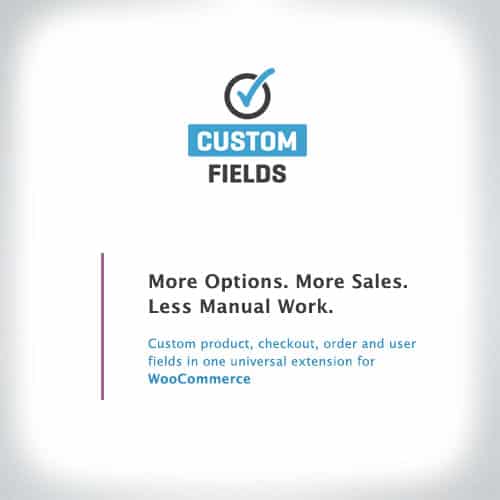
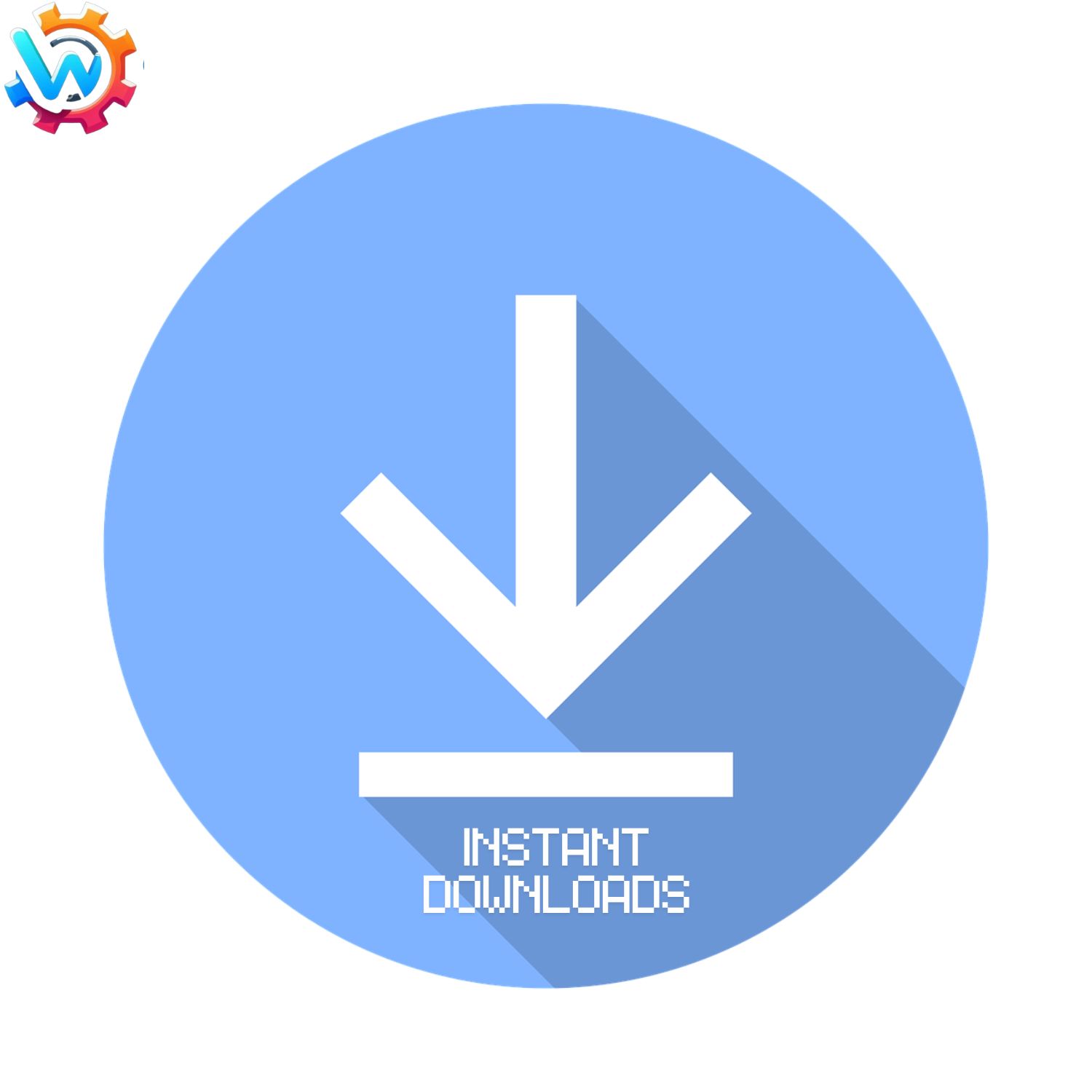
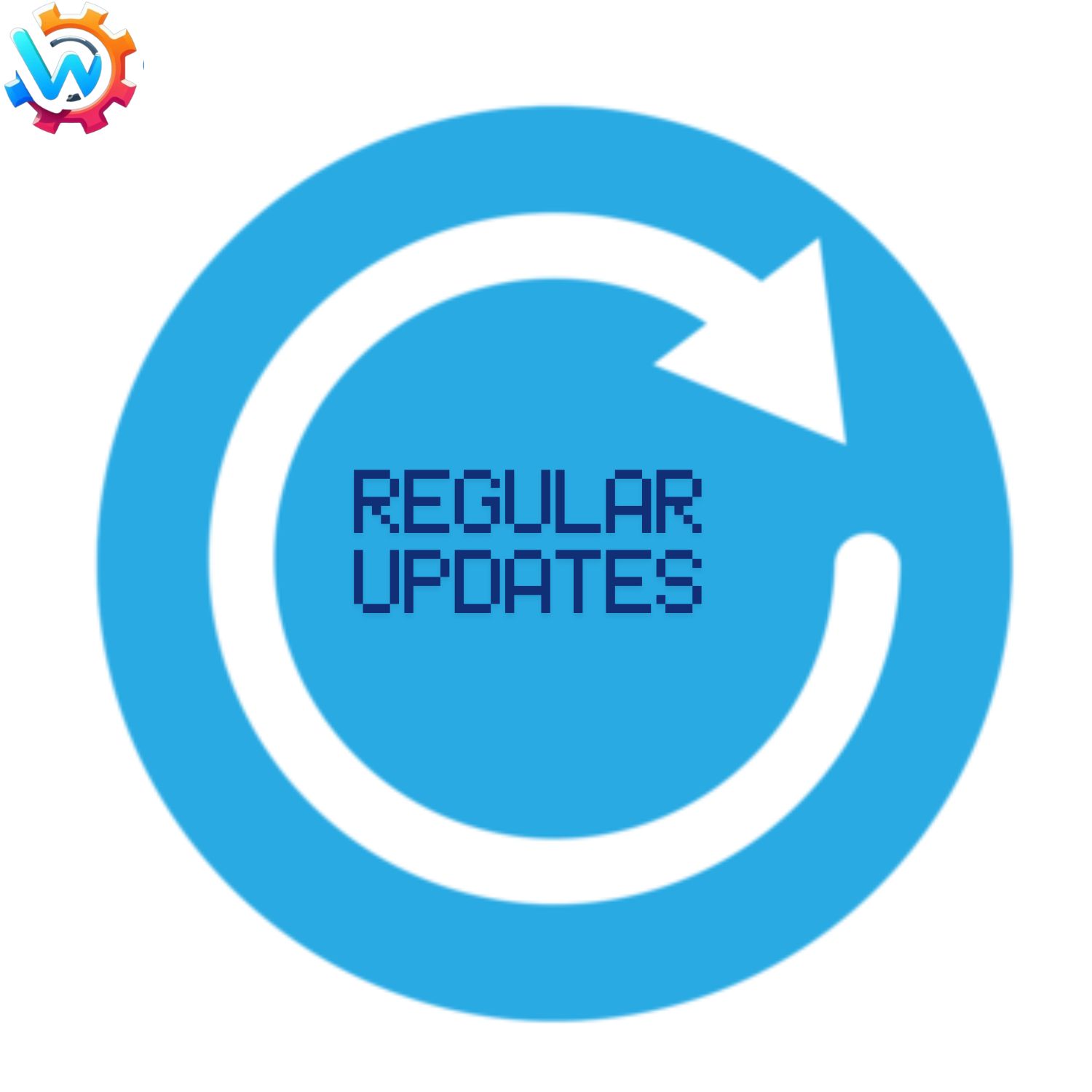

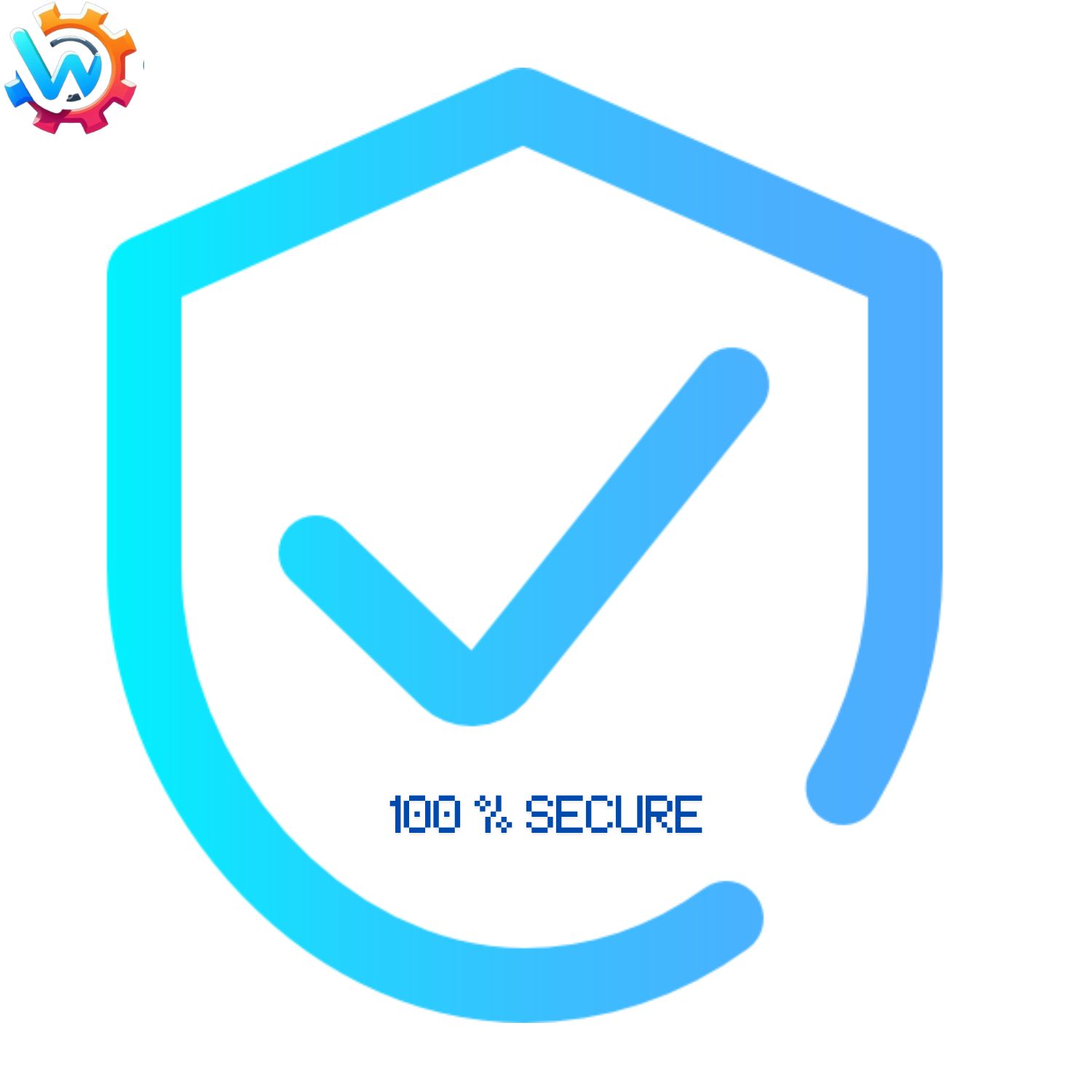

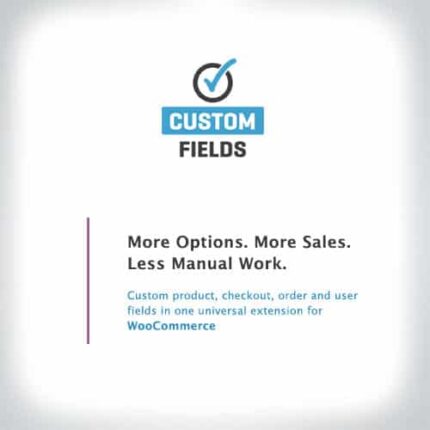
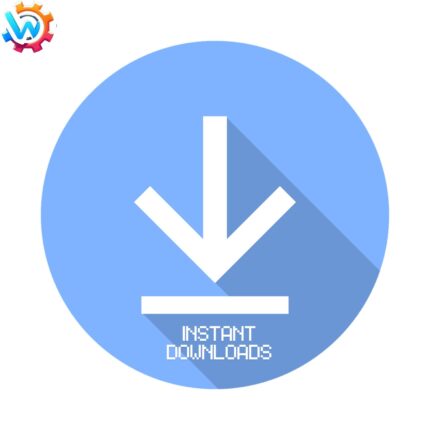




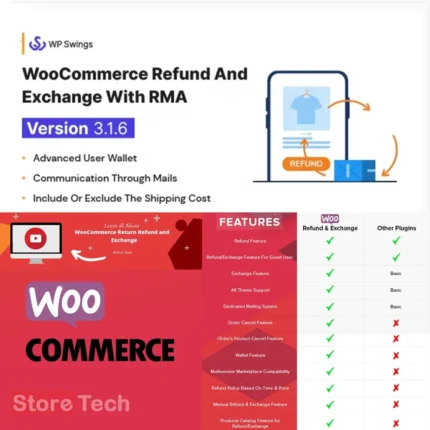










Reviews
Clear filtersThere are no reviews yet.